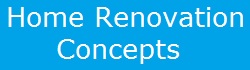How to Troubleshoot a Thermostat
If your HVAC system is running too hot, too cold or not at all, it’s time to check your thermostat. Learn how to troubleshoot a thermostat in this video by The Home Depot:
You will need a screwdriver, wire stripper/cutter and needle nose pliers.
1. Turn off the power at the breaker box to ensure no power is running to the system or to the thermostat. Place a note on the panel to let others in the household know to keep the power off.
2. Remove the thermostat cover. Most pop right off, but some may need to be unscrewed. Older thermostats may require removal of a second plate to reveal the wiring.
3. Most wiring is color coded to make installation easy (Red for power, White for heating, Yellow for cooling and Green for fan). Check your owner’s manual or wiring diagram, then inspect each wire tip and terminal. Keep in mind that some systems have more than four wires. Look for any loose, cut or corroded wiring. If wiring is loose, reattach it securely to the appropriate terminal.
4. To remove corrosion or improve a connection, use wire strippers to expose a fresh section of wire, and then reattach it to the terminal. This is also a good time to test or replace the unit’s back-up batteries, if applicable.
5. Once you have repaired any wiring issues, place the cover back on the thermostat, and reset if needed.
6. Turn the power back on and test the HVAC system. If the system is still not functioning properly, it may be time to call in an HVAC specialist.