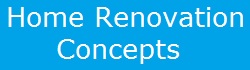How to Install Motorized Shades
Motorized cellular window shades add privacy, convenience and updated style to your home. Learn how to install motorized shades in this video by The Home Depot:
You will need the following tools and supplies:
- Motorization kit with or without remote (sold separately)
- Properly measured cordless cellular shade (motor compatible only)
- Shade package contents
- Remote and/or smartphone app
- Measuring tape
- Pencil
- #2 Phillips screwdriver and/or drill and #2 Phillips drill bit
- Level (optional)
- Fasteners based on inside or outside mounting surface (optional)
1. Install the motor: Connect the motor to the electronic end cap, then slide the headrail cover open and snap the motor into the spring box. Secure the end cap in place and slide the cover closed.
2. Install brackets: Measure four inches from both ends of the head rail and mark the bracket location on your mounting surface before drilling (drilling pilot holes may be necessary). Additional brackets should be aligned with the first two and evenly spaced before securing with fasteners. NOTE: Shades can be mounted on either the outside or inside of the frame and should always be checked for level. Refer to the instruction manual included with the shade for how to install an outside mount.
3. Install the shade: Position the shade so that the front is facing you. Make sure the electronic end cap with the charge port is on the left side. Insert the head rail at an angle, hooking the front of it to the bracket. Rotate and push the head rail upward until it snaps into place.
Once the motor module is paired and calibrated, you can operate the shade in one of three ways:
- Free smartphone app which can be programmed with a timer to control the position of your shades
- Wireless remote control
- Manually press the button on the electronic end cap