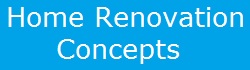How to Install a Smart Home Camera
A smart camera lets you keeps track of who’s coming to your door and gives you peace of mind when you’re not home. Learn how to install a smart home camera in this video by The home Depot:
For this DIY project, you will need an electric drill and bits, ladder, pencil, tape measure, video doorbell, floodlight camera and an existing floodlight installation.
Charge the doorbell batter before beginning installation; the light will turn green when fully charged and should last 6-12 months.
1. Install battery and attach leveling tool to unit.
2. Place doorbell approximately 4-1/2 feet high. Use leveling tool to make sure device is level. Bubble will remain between lines when level. When level, mark 4 holes with pencil.
3. Attach unit with screws. Use electric drill if needed. Use a masonry bit for stone, brick, stucco or concrete.
4. Download and install app. Press setup button to begin. Follow step-by-step app instructions.
5. Install faceplate.
6. Test doorbell with a mobile phone. Check alerts and image quality.
Upgrade with a smart camera floodlight:
1. Shut off power to existing floodlights at breaker box.
2. Remove existing floodlight. Use existing wiring for new smart camera.
3. Install bracket onto junction box using included screws.
4. Pull wires through bracket. Use S-hook for easy hanging.
5. Use wire nut to connect wires – ground to ground, white to white, black to black.
6. Tuck all wires into bracket.
7. Mount floodlight cam using provided fasteners and screwdriver.
8. Turn power back on.
9. Connect device to app and set up. Choose your camera and follow setup instructions.