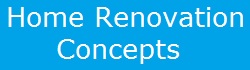How to Install Electronic Door Locks
Does your bathroom have an old, noisy exhaust fan? Learn how to replace your bathroom fan with one that is quieter and has more features in this Lowe’s video:
1. Remove the existing door lock: Remove the existing single cylinder deadbolt by removing the two screws on the interior assembly. Once the screws are out, the escutcheon will dome off with it. Pull off the exterior assembly.
2. Mount latch and face plate: insert the latch through the side of the door and insert the screws with a Phillips screwdriver.
3. Attach exterior assembly: Insert the exterior assembly through the latch. The center piece is called the torque blade. Put the wires underneath the latch. Test the deadbolt by rotating the torque blade back and forth.
4. Attach the mounting plate: The mounting plate holds the interior assembly. Feed the wires through the center of the mounting plate, putt them off to the side, and then fit the torque blade through the center. Attach the screws with a Phillips screwdriver.
5. Position and connect cables: Different electronic dead bolts have different wire connections, so you definitely should follow your manufacturer’s instructions.
6. Mount and secure interior assembly: Mount the interior assembly into the mounting bracket and snap it in and test it. Insert the screws to secure it completely.
7. Insert batteries and activate door lock: Insert the batteries into the battery pack, then insert the battery pack while holding the program button. You will hear a long beep. Press the program button again, and the unit will calibrate itself.
8. Cover interior assembly: Slide the cover onto the interior assembly.
9. Test and sync door lock: Check your manufacturer’s guidelines to see how to sync your smart phone to the lock. Your smart phone then becomes your key.
Check the key for a backup in the event the batteries die or the lock otherwise malfunctions.